Edit detail for SpinSystemType revision 1 of 1
| 1 | ||
|
Editor: damberger
Time: 2007/01/22 13:46:54 GMT+0 |
||
| Note: | ||
changed: - SpinSystemType is used to classify "ResidueTypes":ResidueType into the familiar spin systems. A group of "ResidueTypes":ResidueType belong to a given SpinSystemType. One of the "ResidueTypes":ResidueType in this group is the Model ResidueType. During assignment, setting the SpinSystemType causes fragment mapping to exclude sequences that do not have the correct "SpinSystemTypes":SpinSystemType at the corresponding positions. 1. Default ResidueType is the GenericResidueType. At the start of a project the topology of the spin systems is unknown. However, CARA must none-the-less make assumptions to perform pathway simulation. The default ResidueType in this case is the GenericResidueType which may be a real amino acid or a simplified amino acid containing mostly backbone atoms (e.g. the "BB" ResidueType in the standard template). 2. When more is known the Model ResidueType of the SpinSystemType is used. Later, it may become clear that a particular spin system belongs to a class of "ResidueTypes":ResidueType (e.g. AMX or GLY). Then the user can set the SpinSystemType appropriately. CARA will do pathway simulation using the topology defined for the Model ResidueType of the assigned SpinSystemType. E.g. If I set the SpinSystemType of SpinSystem #3 to GLY, then CARA will use the model ResidueType GLY to do pathway simulation. Consequently HA2 and HA3 will appear in the list of labels shown with "Pick Label" by PolyScope for the 3D 15N-resolved ![1H,1H]-TOCSY. 3. Once the SpinSystem is linked in a fragment that is assigned, then CARA uses the assigned ResidueType to do pathway simulation. All the relevant labels become available "SpinSystemTypes":SpinSystemType also allow the Nterminal and Cterminal atoms for a given group of "ResidueTypes":ResidueType to be defined so that for example some "ResidueTypes":ResidueType may be amino acids and others nucleotides. This allows the linkage to neighboring "ResidueTypes":ResidueType to be separately defined for these two classes of molecules. <img src="SpinSystemTypeExplorer.gif" /><br> Properties of "SpinSystemTypes":SpinSystemType 1. Name is the unique name of the SpinSystemType 2. Model is the ResidueType used to represent the SpinSystemType. This is the ResidueType used for pathway simulation when a SpinSystem is assigned to this SpinSystemType. 3. Class is the name of the class of molecules. E.g. AA for amino acids, DNA for DNA. 4. N-Term is the name of the Atom linking to the previous ResidueType. All amino acids have "N". Nucleotides have "P5'". 5. C-Term is the name of the Atom linking to the next ResidueType. All amino acids have "C". Nucleotides have "O3'". 6. GenericNeighbor is the name of the ResidueType used as a Generic Neighbor ResidueType for pathway simulation when the neighboring Residue is not linked. 7. Candidates. This is a list of the possible ResidueTypes that this SpinSystemType can be. To Create a SpinSystemType: 1. Go to the SpinSystemType explorer and right-click "New Type" 2. Enter a unique name for the SpinSystemType (it can be the same as the name of a ResidueType) 3. Right-click on the SpinSystemType and "Set X" to set property X of the SpinSystemType. E.g. X=Model to set the model ResidueType. BACK: PseudoAtoms NEXT: "Access and Definition of Chemical shift reference values":ReferenceValues "Tutorials index":Tutorials
SpinSystemType is used to classify ResidueTypes into the familiar spin systems. A group of ResidueTypes belong to a given SpinSystemType. One of the ResidueTypes in this group is the Model ResidueType. During assignment, setting the SpinSystemType causes fragment mapping to exclude sequences that do not have the correct SpinSystemTypes at the corresponding positions.
- Default ResidueType is the GenericResidueType.
At the start of a project the topology of the spin systems is unknown. However, CARA must none-the-less make assumptions to perform pathway simulation. The default ResidueType in this case is the GenericResidueType which may be a real amino acid or a simplified amino acid containing mostly backbone atoms (e.g. the "BB" ResidueType in the standard template).
- When more is known the Model ResidueType of the SpinSystemType is used.
Later, it may become clear that a particular spin system belongs to a class of ResidueTypes (e.g. AMX or GLY). Then the user can set the SpinSystemType appropriately. CARA will do pathway simulation using the topology defined for the Model ResidueType of the assigned SpinSystemType. E.g. If I set the SpinSystemType of SpinSystem? #3 to GLY, then CARA will use the model ResidueType GLY to do pathway simulation. Consequently HA2 and HA3 will appear in the list of labels shown with "Pick Label" by PolyScope for the 3D 15N-resolved [1H,1H]-TOCSY.
- Once the SpinSystem? is linked in a fragment that is assigned, then CARA uses the assigned ResidueType to do pathway simulation. All the relevant labels become available
SpinSystemTypes also allow the Nterminal and Cterminal atoms for a given group of ResidueTypes to be defined so that for example some ResidueTypes may be amino acids and others nucleotides. This allows the linkage to neighboring ResidueTypes to be separately defined for these two classes of molecules.
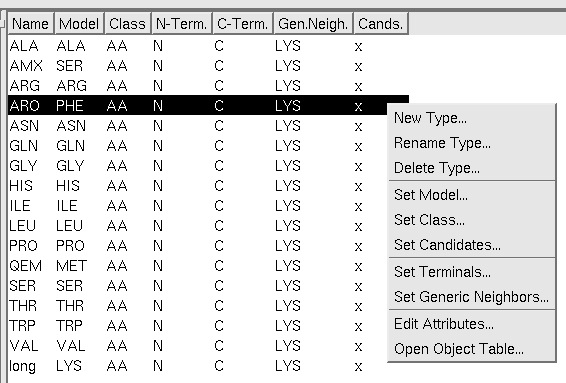
Properties of SpinSystemTypes
- Name is the unique name of the SpinSystemType
- Model is the ResidueType used to represent the SpinSystemType. This is the ResidueType used for pathway simulation when a SpinSystem? is assigned to this SpinSystemType.
- Class is the name of the class of molecules. E.g. AA for amino acids, DNA for DNA.
- N-Term is the name of the Atom linking to the previous ResidueType. All amino acids have "N". Nucleotides have "P5'".
- C-Term is the name of the Atom linking to the next ResidueType. All amino acids have "C". Nucleotides have "O3'".
- GenericNeighbor? is the name of the ResidueType used as a Generic Neighbor ResidueType for pathway simulation when the neighboring Residue is not linked.
- Candidates. This is a list of the possible ResidueTypes? that this SpinSystemType can be.
To Create a SpinSystemType:
- Go to the SpinSystemType explorer and right-click "New Type"
- Enter a unique name for the SpinSystemType (it can be the same as the name of a ResidueType)
- Right-click on the SpinSystemType and "Set X" to set property X of the SpinSystemType. E.g. X=Model to set the model ResidueType.
BACK: PseudoAtoms
NEXT: Access and Definition of Chemical shift reference values